Nigezza Creates aka Gez, Independent Stampin' Up® Demonstrator
Thank you for visiting my blog, I really do appreciate it. I am just popping on today to tell you about the new shopping website that Stampin' Up! are now using. It does look quite different but is quite easy to navigate. However some people are having difficulty when they try logging into their account as there have been some glitches in the system and it does not always remember you. If you have any difficulties then do not hesitate to contact me.
Email me here :-)
Email me here :-)
Click on My Shop
When you click on my shop you will be taken to the new website and it will look like this. Please check that it has my name where I have circled.
If it does not have my name it will have 'select a demonstrator': click that.
Put my name in the box: some people have been putting Nigezza in there ...my actual name is Gez Carpenter, so please put that in :-)
Once you have typed my name click 'search'
Put my name in the box: some people have been putting Nigezza in there ...my actual name is Gez Carpenter, so please put that in :-)
Once you have typed my name click 'search'
You should then see my little picture, now press 'select' :-)
This should have me appear on the website every time you shop.
This should have me appear on the website every time you shop.
How To Shop
You can either put the product code in the search box or type the name of the product. As you type suggestions will come up. Click on the one you want.
You will then be taken to the product. You can change the quantity you require by pressing the plus button. Then press 'add to basket'.
You can then continue shopping and adding to your basket in this way. You will see the red number by the basket change as you add things to it.
Once you have finished shopping click on the shopping basket. You will then see your order summary.
You will see 2 options under the pink checkout button. Coupon code & Host code. The coupon code is used at times when these code are issued. The host code is the important one.
Every month you will find a Host Code on the top right of my blog or at the bottom section of each blog post. If you use this code I can get FREE product and send you something as a thank you for shopping with me. If you do not use this code then I cannot get this free product for you. You will still receive a thank you card and hand made gift but wouldn't it be nice to have something extra?
Type in the host code into the box and click 'Apply"
This is what your basket should now look like. Remember that Host Codes change every month so make sure you are using the correct one by checking the top right hand corner of my blog. always in a purple box.
If you have not signed in then at this point it will ask you to. Use the same sign in details as you did in the old shop.
Now add your payment details, address etc and click submit order.
I hope that is all clear. If you have any problems with this please contact me, either using the contact form on the side bar or by email.
I hope you have found this guide useful. To make sure you don't miss any of my projects why not subscribe to my YouTube channel, follow my blog and subscribe to my newsletter? I will be back tomorrow, until then ...
Happy Crafting!
Gez xxx
Happy Crafting!
Gez xxx
My Shop
My shop is open 24/7 Click here to shop!
Don't forget to use my host code to receive a share of the Stampin' rewards as a thank you for shopping with me :-)
Don't forget to use my host code to receive a share of the Stampin' rewards as a thank you for shopping with me :-)
Host code is 4SAU6DEA
If your order is £150 or more before P&P then do not use the host code as you qualify for host rewards on your own and can chose what you want :-)
If your order is £150 or more before P&P then do not use the host code as you qualify for host rewards on your own and can chose what you want :-)
Current Offers From Me
Painted Poppies One Sheet wonder
Parisian Beauty On Line Class
Magnolia Blooms Online Class
My Team
- Click here to join my team!
- If you want to start a business for £99 then this is the way to do it!
- Choose £130 of products for £99
- Support from me and the wider team when you join my team
- I am also a Pootler which is Pootles team (Sam)
- You will also become one of these when you join with me
- No obligation to sell, make videos, blog etc
- You can just join up and get the 20% discount for yourself
Follow me on Social Media
- Click here to join my team!
- If you want to start a business for £99 then this is the way to do it!
- Choose £130 of products for £99
- Support from me and the wider team when you join my team
- I am also a Pootler which is Pootles team (Sam)
- You will also become one of these when you join with me
- No obligation to sell, make videos, blog etc
- You can just join up and get the 20% discount for yourself





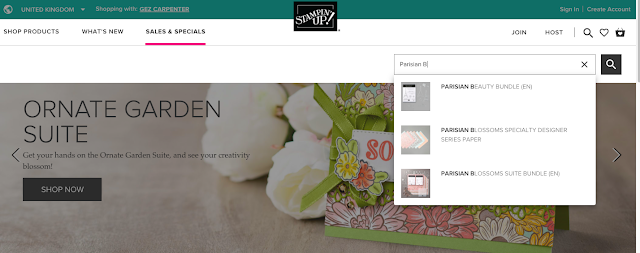









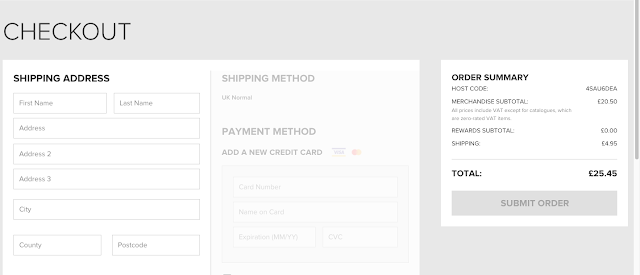




No comments:
Post a Comment