Nigezza Creates aka Gez, Independent Stampin' Up® Demonstrator
Thank you for visiting my blog today. As some of you may know I recently got a Scan N Cut. I have been having fun trying out different ways of using it and seeing what it will cut. I have learned a few things about what I need to do to images to make sure they will cut. A few people have asked if I am going to do a review so here it is.
First of all I have to give a shout out to my team mate Ashley, Applelover53 on YouTube, who has been a source of great advice during my decision making of which model to buy. Also for her fabulous videos which meant I had a good idea about how to use the machine before I bought it so I was able to get cutting straight out of the box.
I bought the SDX135 Pro model. It has an auto blade which was Ashley's advice when I spoke to her. It takes away the guess work and you do not have to set the depth of the blade when cutting different thickness of paper and card.
What have I cut?
- I have successfully cut stamped images
- Images on designer series paper
- Images from books
- Images from Digital kits
What is important to know?
- The image you are cutting needs to have a clear outline
- If it is a stamped image and there are any gaps in the outline then you need to join all the lines up
- If the image on the DSP has white sections then it will not cut them
- You can try using a pencil on these sections of a pen
- If it is a digital image and there is not a clear outline or a light outline then it may not cut so you may need to use a pencil or pen to add one
- You can scan in colour or black and white, you can see which scans better before you actually cut
- You can edit the scan to delete sections that have not scanned properly
- Have patience!
Have I done anything other than cut?
- No!
- This is so far a very expensive pair of scissors!
- I am happy to learn a little at a time and become good at it before i explore the other things this machine can do
Now watch the video to see how I use it :-)
- I have successfully cut stamped images
- Images on designer series paper
- Images from books
- Images from Digital kits
What is important to know?
- The image you are cutting needs to have a clear outline
- If it is a stamped image and there are any gaps in the outline then you need to join all the lines up
- If the image on the DSP has white sections then it will not cut them
- You can try using a pencil on these sections of a pen
- If it is a digital image and there is not a clear outline or a light outline then it may not cut so you may need to use a pencil or pen to add one
- You can scan in colour or black and white, you can see which scans better before you actually cut
- You can edit the scan to delete sections that have not scanned properly
- Have patience!
Have I done anything other than cut?
- No!
- This is so far a very expensive pair of scissors!
- I am happy to learn a little at a time and become good at it before i explore the other things this machine can do
Video Tutorial
Time for the closeups!
I hope you have found this useful. To make sure you don't miss any of my projects why not subscribe to my YouTube channel and subscribe to my newsletter and click the button to follow my blog :-)
I will be back tomorrow, until then ...
Happy Crafting!
Gez xxx
Happy Crafting!
Gez xxx
Don't forget to use my host code to receive a share of the Stampin' rewards as a thank you for shopping with me :-)
Don't forget to use my host code to receive a share of the Stampin' rewards as a thank you for shopping with me :-)
Host code is ZBE67SZE
Current Offers From Me
Click here to see my offers, kits and shares :-)
My Shop
My shop is open 24/7 Click here to shop!
Don't forget to use my host code to receive a share of the Stampin' rewards as a thank you for shopping with me :-)
Host code is ZBE67SZE
If your order is £150 or more before P&P then do not use the host code as you qualify for host rewards on your own and can chose what you want :-)
2 Free Tutorial Bundles When You Shop With Me
I have collaborated with Stampin' Up! demos all over the world to create this PDF of 18 mini album tutorials. This is yours free for shopping with me :-)
I have collaborated with Stampin' Up! demos all over the world to create this PDF of 18 mini album tutorials. This is yours free for shopping with me :-)
Joining Offer
- If you want to start a business for £99 then this is the way to do it!
- Choose £130 worth of products from either the Mini Catalogue or the Annual Catalogue
- You can also add products from the clearance rack and the kits that are available in my on line shop
- No obligation to sell, make videos, blog etc
- You can just join up and get the 20% discount for yourself
- If you want to start a business for £99 then this is the way to do it!
- Choose £130 worth of products from either the Mini Catalogue or the Annual Catalogue
- You can also add products from the clearance rack and the kits that are available in my on line shop
- No obligation to sell, make videos, blog etc
- You can just join up and get the 20% discount for yourself



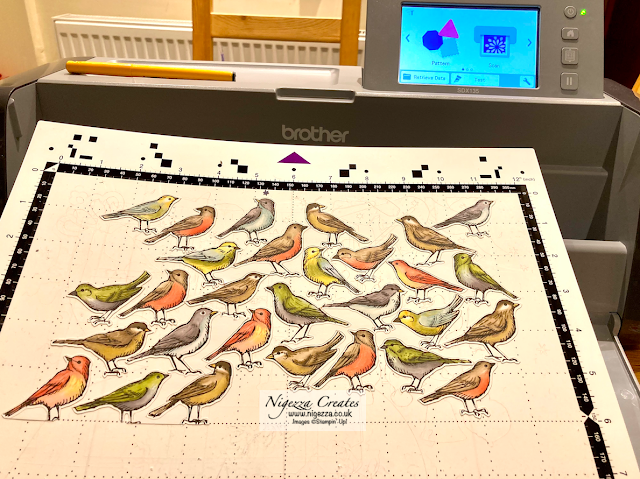














I too recently purchase a scan n cut. I have been watching videos by Papered Chef. She is also a SU demonstrator. There is a hugh learning curve with this machine but really expands our papercrafting
ReplyDeleteThank you yes I have seen her videos, I also watch Applelover53. I can;t wait to learn more things I can do with it :-)
Delete